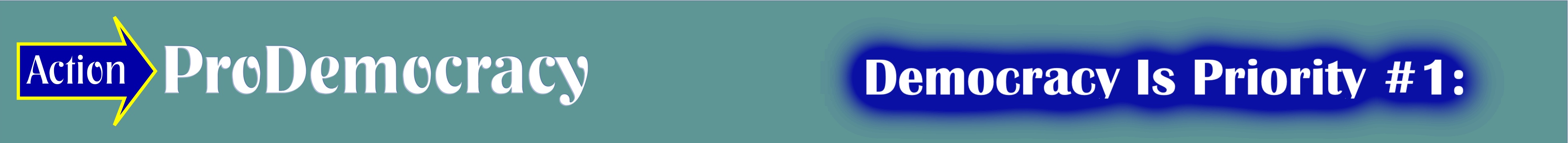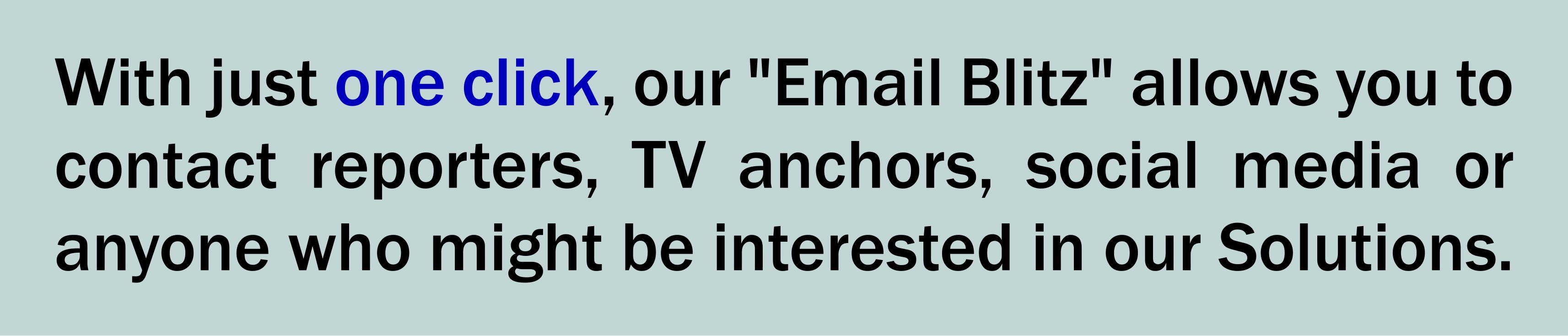To simplify the process, we have designed an "email-creation process" which auto-inserts recipients' email addresses and the text
necessary to create the body of the email.
Before sending the email:
- Replace [Your name] with your given name.
- Replace [Your city] with your own city and state.
- Using SEMICOLONS (";") to separate each email address, add the email address of any individual or candidate you wish.
- Optionally, to personalize your message (recommended), you may modify the body text provided or enter your own text.
- To ensure that the Blitz email is sent successfully, please add you own email address and check your inbox.
After following the foregoing directions:
- click Send Blitz Email button at bottom
- wait for your email app to open (automatically)
- send email